Strange streak discussion: 2004 Dec 7 APOD
-
Bob Peterson
- Ensign
- Posts: 35
- Joined: Sun Sep 19, 2004 10:47 am
-
Diffit
Bug streak experiment
I'm 90% convinced on the bug theory and 10% on the exploding lamp, 0% any others. That leads to one very interesting possibility: reproducing a similar streak by experiment to compare with the original mystery streak.
-
Ruidh
But none of those examples share the particular geometry we have here. In this photo, the sun is setting off to the right and the view it towards the south or east of south. Where is the contrail such that it would be visible in the manner it appears? How does it appear below the horizon? In the pictures you posted, the contrails were all well above the horizon. The whole scene is just lined up wrong for there to be a contrail or a contrail shadow where it appears.Bob Peterson wrote:Atmospheric conditions can create contrails that appear to have a constant width over distance. I'll be back with more examples.
-
tonycc
I think I see what you are talking about. In fact, looking at the original diff image by Douglass on Page 10, there are several of these vertically oriented light streaks. They appear to be associated with gaps in the trees.DC wrote:The lightness I think I am seeing in this picture goes the other way, which I've circled in purple
-
knyque
90 degrees off the plane?
I was looking at this (I haven't read all 87 pages, only about 10), and one of the pictures stood out to me (I don't remember which one). Everyone is assuming that we are 90 degrees off the plane of the 'object', but what if we are at an angle? The start of the contrail would not be straight above the object, rather farther or nearer from/to the camera than the object itself.
If we assumed that the start of the contrail was farther, and it looks the same size, then we could assume the top of the contrail is physically wider than the end of the contrail.
I don't have any guesses as to what it is, but I think we are already talking about a lot of coincidences, should we also assume that it's a head-on 2-d view, or a skewed 3-d view?
On a lighter note, if you look at some of the diff pictures, and think about the angle, the object looks like some sort of craft with wings that is swooping over the dock with it's afterburners on.
If we assumed that the start of the contrail was farther, and it looks the same size, then we could assume the top of the contrail is physically wider than the end of the contrail.
I don't have any guesses as to what it is, but I think we are already talking about a lot of coincidences, should we also assume that it's a head-on 2-d view, or a skewed 3-d view?
On a lighter note, if you look at some of the diff pictures, and think about the angle, the object looks like some sort of craft with wings that is swooping over the dock with it's afterburners on.
-
Ed in Oregon
Re: Paintshop Pro's Solution
[quote="victorengel
But wait! Is that another insect trail? Look about midway between our event flash and the top of the picture. There's a dark spot there. That dark spot seems to be a change in direction of a trajectory going up and to the left and down and to the right. Do you see it?[/quote]
Victor, I think you just fell into the same trap I've been falling into, finding patterns in random noise that aren't really patterns. The eye and mind want to do that, you know. But, you might be right, if the second bug is off the top of the image, going up.
I just wish we had access to more images to work our magic on.
But wait! Is that another insect trail? Look about midway between our event flash and the top of the picture. There's a dark spot there. That dark spot seems to be a change in direction of a trajectory going up and to the left and down and to the right. Do you see it?[/quote]
Victor, I think you just fell into the same trap I've been falling into, finding patterns in random noise that aren't really patterns. The eye and mind want to do that, you know. But, you might be right, if the second bug is off the top of the image, going up.
I just wish we had access to more images to work our magic on.
-
victorengel
- Science Officer
- Posts: 158
- Joined: Tue Dec 07, 2004 11:29 pm
Re: Paintshop Pro's Solution
You're probably right. Don't hold your breath, but I've been in email communication with the Photographer. I asked for all 38 pictures and got no reply. I followed up suggesting that his nonreply meant he didn't want to send them, and he replied that he was busy at the moment but that he would reply in more depth soon, whatever that means.Ed in Oregon wrote: Victor, I think you just fell into the same trap I've been falling into, finding patterns in random noise that aren't really patterns. The eye and mind want to do that, you know. But, you might be right, if the second bug is off the top of the image, going up.
I just wish we had access to more images to work our magic on.
-
Guest
Re: Additional images after Image processing
Another thing you can try is summing the pixels themselves in the columns perpendicular to the streak within the wing shadow zone, then doing the FFT on that result. This will also average out some of the noise. This does assume that the wing beat shadows are perpendicular to the streak, which we do have good reason to assume.hazeii3 wrote:Ed in Oregon wrote:hazeii3 wrote: I'll try summing the FFT's of pixel strips inside the shadow area and an equal number of FFT's outside, then subtract them out; if it's a real peak that should make it clearer.
One could search the FFT outputs for any excess at harmonically-related frequencies with the peak harmonic in the 100Hz to 200Hz range, I suppose; however, there are going to be loads of strong harmonics caused by the cloud edges crossing the trail (this is the reason the first two FFT bins are not shown - if they were, they'd be off the top of the screen).
-
Luis
blurry bugs
I downloaded 24 images of bugs from the web. Most of them are dead bugs nicely displayed, but a few of them are pictures of real bugs flying. For instance:
 .
.
I particularly like this one because it has a flash and it is very simlar to the bug in the picture.
Now, I scaled down this image to 72 pixels and simulated how this image would look with the know settings of the camera at several distances from the camera lense (See my post in page 80 to see how I found the size of the PSF or blur size for each case). The simulation was done by convoluting a gaussina mask (simulated PSF) of different sizes with the image. The result is shown below.
The images show that for the very blurry cases there is still color information visible, but no strucutre. Not even a flash. In the images that there is some flash still guessable, there is a lot of other strucutre visible. The numbers above each panel is the blur size in pixels used to convolve the image and "x" is the distance in mm I calculated the insect should be from the camera for the blur to be that size (based on the know camera settings, see my post in page 80)
You can download all other 23 bugs and blurred bugs from the links below, but change N for any number between 1 and 24 (no zeros added).
http://www.city.ac.uk/optometry/Luis/bugs/waspN.jpg
http://www.city.ac.uk/optometry/Luis/bu ... _waspN.jpg
The images shown here correspong to N=6;
 .[/img]
.[/img]
 .
.I particularly like this one because it has a flash and it is very simlar to the bug in the picture.
Now, I scaled down this image to 72 pixels and simulated how this image would look with the know settings of the camera at several distances from the camera lense (See my post in page 80 to see how I found the size of the PSF or blur size for each case). The simulation was done by convoluting a gaussina mask (simulated PSF) of different sizes with the image. The result is shown below.
The images show that for the very blurry cases there is still color information visible, but no strucutre. Not even a flash. In the images that there is some flash still guessable, there is a lot of other strucutre visible. The numbers above each panel is the blur size in pixels used to convolve the image and "x" is the distance in mm I calculated the insect should be from the camera for the blur to be that size (based on the know camera settings, see my post in page 80)
You can download all other 23 bugs and blurred bugs from the links below, but change N for any number between 1 and 24 (no zeros added).
http://www.city.ac.uk/optometry/Luis/bugs/waspN.jpg
http://www.city.ac.uk/optometry/Luis/bu ... _waspN.jpg
The images shown here correspong to N=6;
 .[/img]
.[/img]-
hazeii3
Re: Additional images after Image processing
Another good idea, and I did try it (to no avail). According to my reasoning though, it's better to sum the results of the FFT's performed on strips parallel to the trail than to sum strips perpendicular to the trail then perform an FFT - this is because because doing the FFT first eliminates phase (in other words, it wouldn't matter if the wings weren't at right angles to the trail). Consider a bunch of adjacent chevrons along the trail, like '>>>>>>' - sum them vertically and you'd get uniform grey and nothing from the FFT, do FFT's top to bottom and sum them and you'd see a strong periodic signal.Anonymous wrote: Another thing you can try is summing the pixels themselves in the columns perpendicular to the streak within the wing shadow zone, then doing the FFT on that result. This will also average out some of the noise. This does assume that the wing beat shadows are perpendicular to the streak, which we do have good reason to assume.
But then, as you say, if the strong part of the signal is perpendicular to the trail (as it is in the 'rods' example, on the previous page now I think) either technique would work just as well - and even if one way is slightly better than the other, it wouldn't make a huge difference to the results. If we saw a peak on one test it might show up better on the other, but it's hard to imagine the difference would be dramatic.
-
pshisbey
Cast your vote
What's your opinion?
After you read at least 5 pages cast your vote here:
http://www.opinionpower.com/Surveys/377021291.html
After you read at least 5 pages cast your vote here:
http://www.opinionpower.com/Surveys/377021291.html
-
vayenn
Re: Paintshop Pro's Solution
1. I see something differently in your image, not apparent in other images posted. See two wider trails on each side of the "body" trail, which have the width of, and which I beleive are, the bug's wings.victorengel wrote:Do you see it?
2. To hazeii3: I emailed yesterday but got no reply, so I repeat it here so anyone can judge:
/VayennWhat would happen with the analyses and graphs if beat freq varied along the trail, well not randomly but say uniformly lowering beat from 200 Hz to 100 Hz or even near 0 Hz, realizing we're not measuring Hz here, not even 1/meter, but actually 1/angle. A slow-down or turn in the trail plane seen from the camera would also make an 1/angle sweep.
-
vayenn
-
victorengel
- Science Officer
- Posts: 158
- Joined: Tue Dec 07, 2004 11:29 pm
Re: Paintshop Pro's Solution
I noticed that too, but I was not confident enough in what I was seeing to make a comment before. I took a look at the whole image, and it did not seem to be present except for in the crop shown here.vayenn wrote: 1. I see something differently in your image, not apparent in other images posted. See two wider trails on each side of the "body" trail, which have the width of, and which I beleive are, the bug's wings.
-
victorengel
- Science Officer
- Posts: 158
- Joined: Tue Dec 07, 2004 11:29 pm
Re: blurry bugs
Nice analysis, but I think you're missing something. There is likely some motion blur in the direction of the insect's travel and also in the direction of the wing flapping, depending, of course, on the duration of the flash. I think a reasonble maximum flash exposure is 1/1000 second, which at a wing frequency of 160Hz would be about 1/6 of a full cycle. That would certainly blur more than with the hoverfly you have here.Luis wrote: The images show that for the very blurry cases there is still color information visible, but no strucutre. Not even a flash. In the images that there is some flash still guessable, there is a lot of other strucutre visible. The numbers above each panel is the blur size in pixels used to convolve the image and "x" is the distance in mm I calculated the insect should be from the camera for the blur to be that size (based on the know camera settings, see my post in page 80)
By the way, did you see Spy on the Wild last night? They fitted bumblebees with radar transponders, noticed they went in straight lines to their destinations and clocked them at 30 mph.
-
Luis
Re: Paintshop Pro's Solution
Victor,
if you see the images I posted above, they show that colour would be expected to be seen and structures would be visible in the static image of the "bug", when the flash went of. (Previous to image processing) Because the flash is very well defined, then you would expect to see other features in the image equally well defined, not only the silhouette of the bug. The bug blur is not consistent with what an optical instrument would produce. When an image is blurred, all of it is blurred, including bright reflections. Laws of physics apply to all waves, not only to the dim ones. Bright light is also blurred...
You would expect to see only the bug's shape if all of it was saturated, but this is not the case. The flash is clearly brighter. Note also that the foggy part of the bug is void of colour information and of any shades or structures, contrary to what a the image formation process predicts (A convolution of the object with the system PSF) and illustrated in the images I posted above.
if you see the images I posted above, they show that colour would be expected to be seen and structures would be visible in the static image of the "bug", when the flash went of. (Previous to image processing) Because the flash is very well defined, then you would expect to see other features in the image equally well defined, not only the silhouette of the bug. The bug blur is not consistent with what an optical instrument would produce. When an image is blurred, all of it is blurred, including bright reflections. Laws of physics apply to all waves, not only to the dim ones. Bright light is also blurred...
You would expect to see only the bug's shape if all of it was saturated, but this is not the case. The flash is clearly brighter. Note also that the foggy part of the bug is void of colour information and of any shades or structures, contrary to what a the image formation process predicts (A convolution of the object with the system PSF) and illustrated in the images I posted above.
-
Guest
Re: blurry bugs
If you download the links I put. you'll find some with blurred wings as well... all of them show similar features. Preservation of colour and features unless everything is very blurred.victorengel wrote:Nice analysis, but I think you're missing something. There is likely some motion blur in the direction of the insect's travel and also in the direction of the wing flapping, depending, of course, on the duration of the flash. I think a reasonble maximum flash exposure is 1/1000 second, which at a wing frequency of 160Hz would be about 1/6 of a full cycle. That would certainly blur more than with the hoverfly you have here.Luis wrote: The images show that for the very blurry cases there is still color information visible, but no strucutre. Not even a flash. In the images that there is some flash still guessable, there is a lot of other strucutre visible. The numbers above each panel is the blur size in pixels used to convolve the image and "x" is the distance in mm I calculated the insect should be from the camera for the blur to be that size (based on the know camera settings, see my post in page 80)
By the way, did you see Spy on the Wild last night? They fitted bumblebees with radar transponders, noticed they went in straight lines to their destinations and clocked them at 30 mph.
About the TV show, I missed it, I have survived the last 3 years without a telly and I have stopped missing it now! Pitty I missed that show!
-
Guest
Re: Paintshop Pro's Solution
I'm a little behind with my emailvayenn wrote:
2. To hazeii3: I emailed yesterday but got no reply, so I repeat it here so anyone can judge:
What would happen with the analyses and graphs if beat freq varied along the trail, well not randomly but say uniformly lowering beat from 200 Hz to 100 Hz or even near 0 Hz, realizing we're not measuring Hz here, not even 1/meter, but actually 1/angle. A slow-down or turn in the trail plane seen from the camera would also make an 1/angle sweep.
If beat frequency varied along the trail the effect would be to spread out the peak on the FFT; the FFT's bin width is about 10.75hz, so if the beat went from 150 to 180Hz, say, the peak would be spread out across 3 bins (this leaves out various other factors you have to take into account with FFT's, but you get the idea). Now, if the bug happened to be photographed flying directly away from the camera at the start of the exposure and pulls a half loop so it ends up flying directly towards the camera at the end (imagine lying on the ground looking up as an aeroplane does a half-loop above up) you'd get a straight trail but the beat frequency would appear very high where it's flying directly to or away from the camera, whereas in the middle of trail you'd see the true beat frequency. In other words, we'd measure the 'true' frequency if the insect was flying at right angles to the lens axis; either side of that the measured frequency would appear to increase.
However, the trail is roughly the same density all the way along, and the 'wings' at the end make it look like it flying approximately at right angles to the lens axis, and from the sounds insects make they seem to buzz at about the same rate all the time. - so assuming a constant frequency isn't too unreasonable.
Ok, to answer your particular point, the way to detect a varying wingbeat would be to take FFTs along subsections of the trail - say every 1/10th - because the frequency wouldn't vary as much in each subsection. Then you'd look at all the FFT outputs and if you saw a peak shifting across the output bins you'd know you have a varying frequency on your hands. The trouble is, we can't do that here because at the likely beat rate (say 150hz) there would only be about 7.5 'flaps' along the whole trail; in other words, we don't have the resolution available to detect a varying frequency - sorry!
-
Ed in Oregon
Re: Paintshop Pro's Solution
I see that too. I'm beginning to think the wing beats are not resolved at all, so that no amount of FFT processing will bring them out. They don't appear to be resolved in that faint shadow. I think the problem is that the bee is heading at an angle away from the camera, and that we are seeing it mostly from behind. Note the foreshortened appearance of the bugs body, and the slight tapering down of the shadow. There is enough of an angle that the wings "flaps" are overlapping in the image. I think the peaks in the summed FFT are all we're going to get.victorengel wrote:I noticed that too, but I was not confident enough in what I was seeing to make a comment before. I took a look at the whole image, and it did not seem to be present except for in the crop shown here.vayenn wrote: 1. I see something differently in your image, not apparent in other images posted. See two wider trails on each side of the "body" trail, which have the width of, and which I beleive are, the bug's wings.
I think the explanation of the "flash" is that the insect is a rather dark bee with a yellow pollen load or a highly reflective yellow patch on it's abdomen. The wings are moving enough during the camera flash to provide additional "blur" over and above that from out-of-focus distance, and are transparent enough, that they match the dark body in reflectance, but the yellow pollen or patch is reflecting much more light back to the camera. There was a picture of such an Australian bee back about page 60 in this thread that had a very bright yellow ventral side on its abdomen.
-
mikedoug
But seriously, don't give up your day jobs.
"Nice analysis, but I think you're missing something."
Could it be his brain?
Could it be his brain?
-
no_more_ams
Clarification of your amateur status
Meaning of AMATEUR
4. [adj] lacking professional skill or expertise; "a very amateurish job";
"inexpert but conscientious efforts"; "an unskilled painting"
Synonyms: amateurish, inexpert, nonprofessional, recreational, unpaid,
unprofessional, unskilled
--------------------------------------------------------------------------------
Good effort you dabblers in science, you princes of New England.
--------------------------------------------------------------------------------
4. [adj] lacking professional skill or expertise; "a very amateurish job";
"inexpert but conscientious efforts"; "an unskilled painting"
Synonyms: amateurish, inexpert, nonprofessional, recreational, unpaid,
unprofessional, unskilled
--------------------------------------------------------------------------------
Good effort you dabblers in science, you princes of New England.
--------------------------------------------------------------------------------
-
Guest
Re: Paintshop Pro's Solution
The algorithm I've been using is similiar, except that I'm computing the average based on part of the image - to be specific, a rectangle along the trail (x,y=781,852, length 33,125). From that I compute the scale factor to make that area use the full range (other parts of the image do then exceed the range and therefore clip to black or white, but I'm mainly interested in the trail). The result appears below, and I think it makes it very clear the trail does not extend to the edge of the image (which theories based on gunshots, ballistics and to a slightly less extent shadows and contrails have a hard time explaining).victorengel wrote:OK. Paintshop Pro works because it has diff AND subtract. But I had to modify your formula a bit to avoid clipping:DC wrote:Maybe I did my math wrong on my grey diffs. I'll have to think it through again. What I eventually want, though I can't do it in my image processing program, is ((before + after)/2 - event) + 128
1. Average Before and After (call it mean)
2. Mean -50% contrast
3. Event -50% contrast
4. Mean +64 (128 results in clipping)
5. Mean minus Event
6. Negative image (because I think you got the sign backwards if you want the bright spot to look like a bright spot)
7. Adjust histogram
....

(click image for larger version)
As has been said before, the trail does appear to be straight but I think we're in agreement it's not really; rotating it to horizontal and squeezing left-to-right shows this fairly clearly.
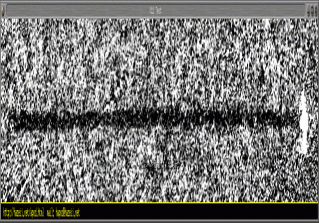
(click for larger version)
This also tends to argue against any high-energy explanation; contrails could wobble a bit as well, but then there are plenty of arguments against that hypothesis (it has to appear and disappear within 15 seconds, start and end within the frame yet be consistent in width and density despite touching the horizon - far too many coincidences for my taste, and that's ignoring the flash at the end).
-
can't remember
before and after photos
[quote="Anonymous"]I would like to see the photo just before this one, and this photo in higher resolution, if available.
!!!!!!!!!!!!!!!!!!
!!!!!!!!!!!!!!!!!!
-
Luis
Re: But seriously, don't give up your day jobs.
I lost that one a long time ago!mikedoug wrote:"Nice analysis, but I think you're missing something."
Could it be his brain?
When did you lose yours?