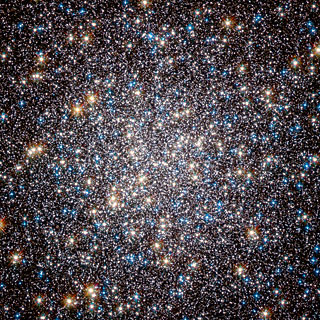dougettinger wrote:I prefer your quoting system, but do not know how to perform this function. There are two different "quote buttons" on the screen. When I activate the top quote button it just highlights everything inside its related box and indicates the existing quote signs. I came from the other generation. Perhaps you could provide the path for performing this function.
Just think of the quote tags like they were parentheses. Normally, there is no need to nest them. So you just need a single set of tags around the bit you are responding to: <quote>This is the quoted bit.</quote> (I used angle brackets, to keep phpBB from actually interpreting the tags, but they are actually in square brackets). Delete all the stuff that you aren't responding to directly, since it keeps the post shorter and clearer. All your own (new) responses should be completely outside any quote tags, which will make it clear that they are in fact new, and not requotes of something you already said.
So a post might be constructed like this (again, replace the angle brackets with square brackets):
<quote="dougettinger">How do I use quotes?</quote>
You do it like I explained before.
<quote>I'm an old dog that needs to learn a new trick.</quote>
Luckily, this one is pretty easy.
Which should render like this:
dougettinger wrote:How do I use quotes?
You do it like I explained before.
I'm an old dog that needs to learn a new trick.
Luckily, this one is pretty easy.